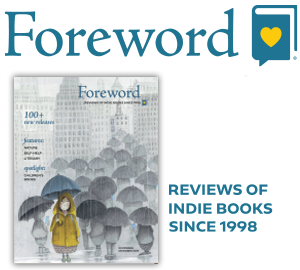Frequently Asked Questions
- I’ve received an error message.
- What is a Trade Show?
- How do I submit my book for review?
- How do I create an account?
- How do I place an order?
- How do I add a book to My Books?
- How do I update my book information and/or cover?
Linking to Amazon, IndieBound, and Bookshop:
- How do I link to my book on Amazon?
- The Amazon link for my book goes to the wrong book. How do I fix it?
- How do I remove the link to my book on Amazon?
- How do I link to my book on IndieBound?
- How do I remove the link to my book on IndieBound?
- How do I link to my book on Bookshop?
- How do I remove the link to my book on Bookshop?
I’ve received an error message.
“The ISBN could not be found. Please add the book information below.”
This only means that we don’t yet have the book in our database. (We don’t pull book information from outside sources in order to keep our data top-notch.) To continue, simply fill out the form with your book’s information and click Continue.
“Oh no! It looks like something broke.” Or, “Something went wrong and…”
There’s a bug in our code that’s preventing the page from being displayed. If you’re in the middle of an order or updating something, let us know.
If you can’t call or email us, don’t worry! The error was logged and we’ll be taking a look at it shortly. (It just won’t get fixed quite as quickly.)
What is a Trade Show?
In publishing speak, trade shows are known as book fairs and serve several purposes: 1) Provide a venue for publishers to display new titles to an audience of librarians and booksellers; 2) Enable publishers to showcase titles in front of foreign rights agents to discuss possible rights deals; 3) Serve as a “book event” enabling all forms of media to discuss book-publishing happenings. Book fairs also provide other book trade vendors (e.g., printers, wholesalers, software developers, etc.) an opportunity to get their wares in front of publishing professionals.
How do I submit my book for review?
Review the submission guidelines for each of our review services: Foreword Review, Clarion Review
How do I create an account?
Go to our registration page and follow the instructions.
How do I place an order?
After creating an account and logging in, find the service you would like to purchase and click Order (green button in the sidebar or at the bottom of the page). Then, simply follow the steps on the form and add the service to your cart. When you’re ready to complete your order, click Cart at the top of the page, and then click Checkout. Follow the instructions to pay either by check or credit card. Once you’re finished, an order confirmation will be sent to your email and will also be accessible in your past orders.
How do I add a book to My Books?
After creating an account and logging in, go to My Books, click Add Book to My Books, and follow the instructions.
My Books can be reached at any time by clicking My Account at the top of any page and then My Books under Quick Links.
For your convenience, you can add books during the order process and they will be added to My Books automatically.
How do I update my book’s information and/or cover?
Go to My Books and click Edit Book Information. To change the book information, simply update the appropriate field(s) and click Update at the bottom of the page. To change the book cover, click Change Cover Art and upload the cover art.
If the book is not listed in My Books, click Add Book to My Books, enter the ISBN, and click Continue. If the book is already in our system, it will be added to My Books and you can then click Edit Book Information to edit the book data. If the book is not yet in our system, you will be prompted to add it. Simply fill out the form, click Continue, and follow any instructions on the following pages.
Linking to Amazon and IndieBound
How do I link to my book on Amazon?
You don’t need to do anything! We automatically generate links to Amazon for every book in our system. If we can’t find your book on Amazon, we’ll check again in about 24 hours, and continue checking until it’s available. Note: we search Amazon using your book’s 13-digit ISBN, so be sure that your listing has this ISBN listed as one of the versions.
The Amazon link for my book goes to a different book. How do I fix it?
This is usually caused when another book on Amazon has your ISBN listed on their book details. You should be able to contact Amazon and have them correct the other book’s ISBN (source). If the ISBN on our site is incorrect, let us know and we’ll get it updated as soon as we can.
How do I remove the link to my book on Amazon?
There’s nothing you need to do! We check all of the books in our system every 1-2 weeks, and if we notice that a book is no longer on Amazon, we’ll remove the link from that book automatically.
How do I link to my book on IndieBound?
We automatically generate links to IndieBound for every book in our system. If we can’t find your book on IndieBound, we’ll check again in about 4 days, and continue checking until it’s available.
All you need to do is have your book sold in a store that’s a part of the American Booksellers Association (source). Note: the book sold in stores must have the same ISBN as the one listed on our site (10- or 13-digit).
How do I remove the link to my book on IndieBound?
We check all of the books in our system about once a week, and if we notice that a book is no longer on IndieBound, we’ll remove the link from that book automatically.
How do I link to my book on Bookshop?
We automatically generate links to Bookshop for every book in our system. If we can’t find your book on Bookshop, we’ll check again in about a week, and continue checking until it’s available.
You’ll need to have your book available from Ingram (source). Note: the book available from Ingram must have the same ISBN as the one listed on our site (10- or 13-digit).
How do I remove the link to my book on Bookshop?
We check all of the books in our system about once a week, and if we notice that a book is no longer on Bookshop, we’ll remove the link from that book automatically.